YT5S: Download YouTube MP3, Convert YouTube to MP3 Online
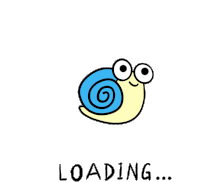
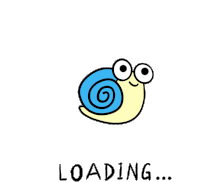
Paste the YouTube URL into the search box.
Choose the MP3 quality you want and click the "Get Link" button.
YWait a few seconds for the YouTube to MP3 conversion to complete, then click the "Download" button.
Our YouTube MP3 downloader tool allows you to convert and download MP3 music from YouTube with unlimited quantity, and it's completely free.
YT5S supports converting YouTube videos to high-quality MP3 with a bitrate of 320kbps, providing the fastest conversion speed online.
Our YouTube music downloader works directly in the browser, and it functions well on any device without the need to install any supporting software. You can visit the website yt5s.one to download YouTube MP3s following our instructions.
Yes, it is possible to download YouTube music on iPhone and Android devices using YT5S. It works well on all web browsers such as Chrome, Firefox, Opera, Safari, and it supports iOS and Android mobile devices. See instructions to download YouTube MP3s on iPhone.
After downloading the MP3 from YouTube to your computer, you can find it in the "Downloads" folder on your phone or in the "Download History" section of your browser.%!(EXTRA string=/en1z/youtube-to-mp3/)
Currently, YT5S YouTube video downloader supports over 20 languages, and we are continuously working to add more language packs to enhance the user experience and ensure easy MP3 downloads from YouTube.